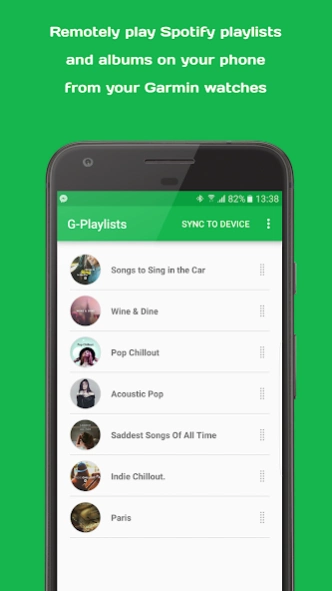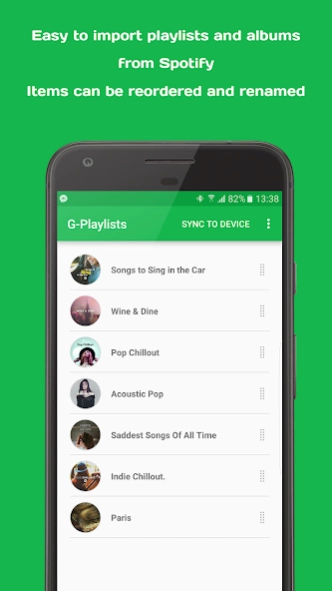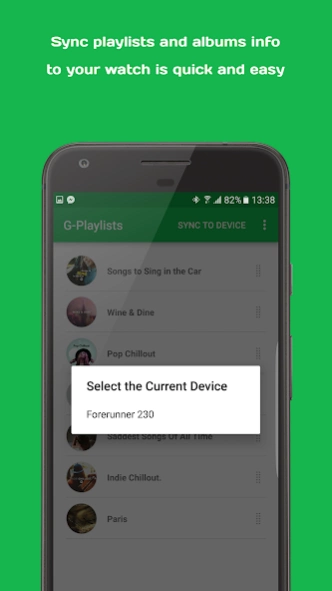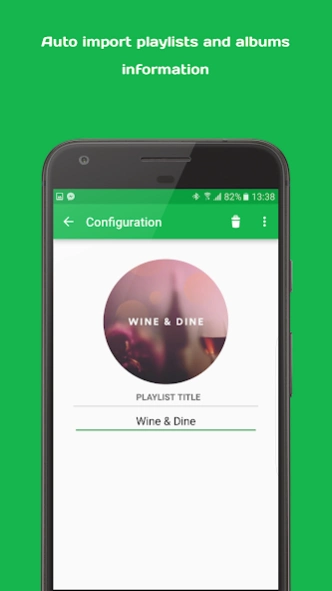G-Playlists 1.92
Paid Version
Publisher Description
G-Playlists - Remotely play Spotify playlists/albums from your Garmin watches
Warning: This app is not designed for the Gear S3.
This is the companion app for G-Playlists widget that you install on your Garmin watch. It turns your watch into a Spotify remote that lets you remotely play playlists and albums of your choice.
Features:
- Easy to use. Automatically get necessary information of playlists and albums from Spotify once you share an item to the app.
- Add up to 10 playlists/albums that can be accessed via the menu button on your watch.
- A special slot for quickly launch your favorite playlist or album via the select button on your watch. When you are viewing the widget, simply press select to launch this slot on your phone.
- Support reorder and rename items. Make sure you sync the changes to the watch after they are made.
- Start with a random song for premade playlists/albums. Start with the first song for custom playlist.
How to use:
1. Make sure that you install the G-Playlists widget on your watch first! If you have not done so, please go to the Garmin app store, search and download the G-Playlists app.
2. Open the main Spotify app, long-press on a playlist or album - select Share - Post to - More - Select either G-Playlists or Quicklaunch.
3. Wait for the import to complete.
4. Press back to save the changes.
5. Repeat the steps to import more playlists. Once you are done, tap Sync to Device and select your currently connected watch.
6. Lock the phone, open the widget and select the item you want to play.
Credits: icon by Flaticon
About G-Playlists
G-Playlists is a paid app for Android published in the System Maintenance list of apps, part of System Utilities.
The company that develops G-Playlists is Claybikeltd. The latest version released by its developer is 1.92.
To install G-Playlists on your Android device, just click the green Continue To App button above to start the installation process. The app is listed on our website since 2018-10-09 and was downloaded 6 times. We have already checked if the download link is safe, however for your own protection we recommend that you scan the downloaded app with your antivirus. Your antivirus may detect the G-Playlists as malware as malware if the download link to com.lehoang.garspoty is broken.
How to install G-Playlists on your Android device:
- Click on the Continue To App button on our website. This will redirect you to Google Play.
- Once the G-Playlists is shown in the Google Play listing of your Android device, you can start its download and installation. Tap on the Install button located below the search bar and to the right of the app icon.
- A pop-up window with the permissions required by G-Playlists will be shown. Click on Accept to continue the process.
- G-Playlists will be downloaded onto your device, displaying a progress. Once the download completes, the installation will start and you'll get a notification after the installation is finished.